They are the best> Owen, saved me from a complete melt down. I am finishing up my MBA and had an emergency issue with a few things. He walked me through it and I am so grateful. Highly Recommend
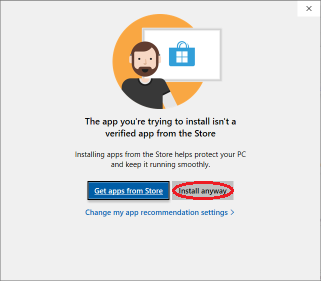
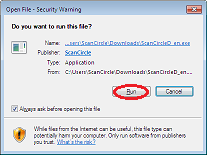
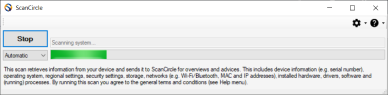
When trying to start the scan program, I get one of the following error messages:
344 N. Washington Street
Saint Croix Falls, WI 54024
Hours: Mon-Fri, 10AM to 6PM
24/7/365 – Business Premium Partners ONLY