< 1 min read
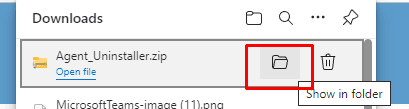
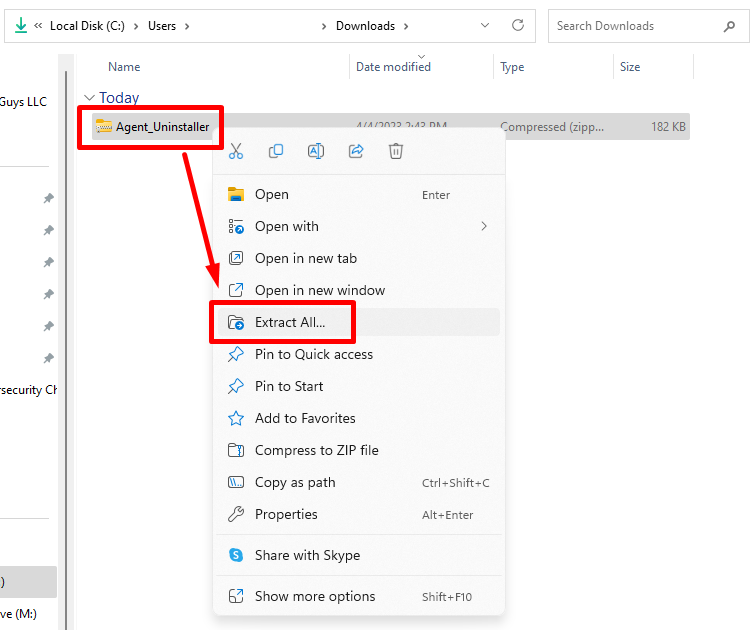
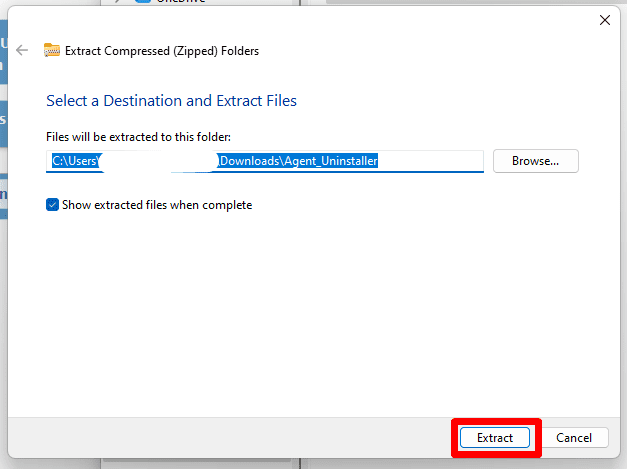
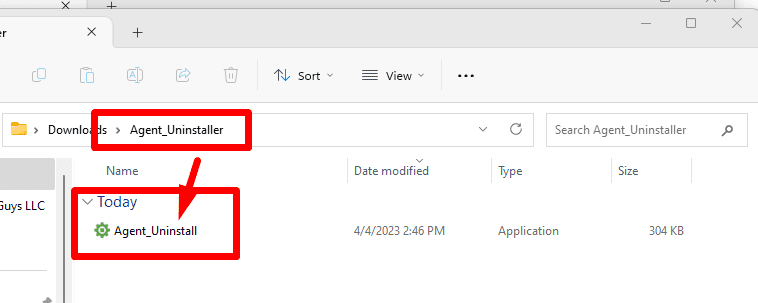
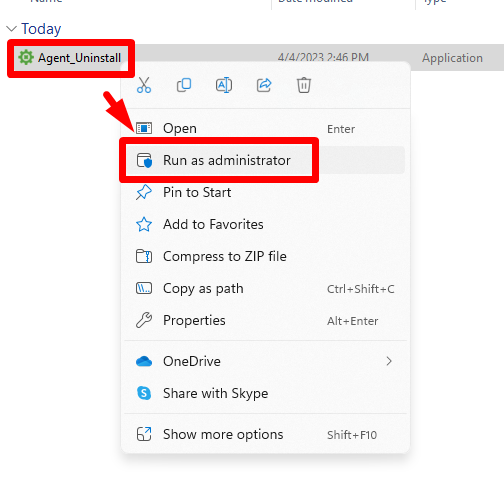
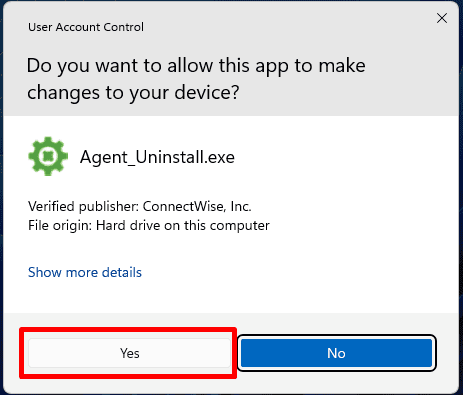
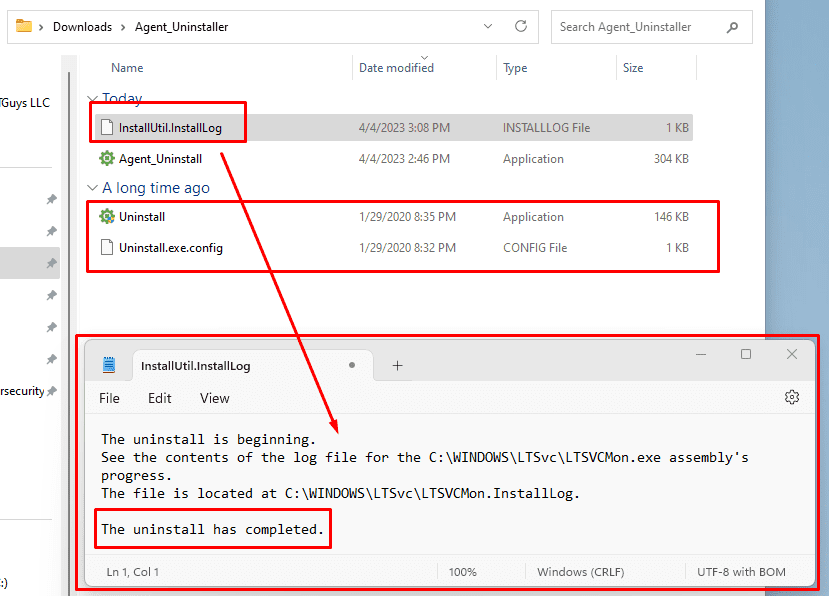
DON’T STOP YET… You’re almost done! Once the RMM (remote worker) completed, you will also want to remove the remote access software from your computer. This can be completed in a couple simple steps as well. Check out this article to remove the remote support and access software –> How do I uninstall the EasyITGuys Remote Support Access Agent? | EasyITGuys












 The tech Phil Hampton helped me with all my questions and got me the information I needed and quickly fixed my problem between Outlook and the Yahoo mail server
The tech Phil Hampton helped me with all my questions and got me the information I needed and quickly fixed my problem between Outlook and the Yahoo mail server



344 N. Washington Street,
Saint Croix Falls, WI 54024
Service Center: M-F, 10am – 6pm
Residential: M-F, 10am – 6pm
(9am for Premium Members)
Business: M-F, 8am – 6pm
After Hours: 24/7/365 (Business Plans ONLY)