Self Service Password Resets Cloud Desktop
- Once you are connected to the Cloud Desktop press Ctrl+Alt+End on your keyboard. You will need to press all three of these buttons at the same time.

- A blue screen will then pop up with a few options. You want to select the “Change a Password” option.
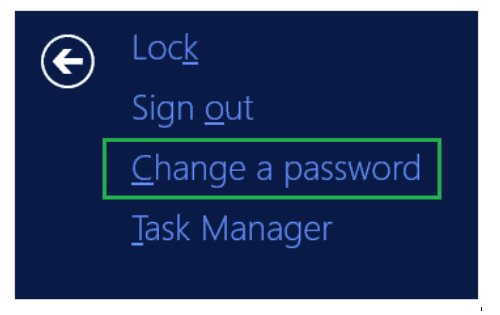
- You can then fill out the Change password fields to update your password.
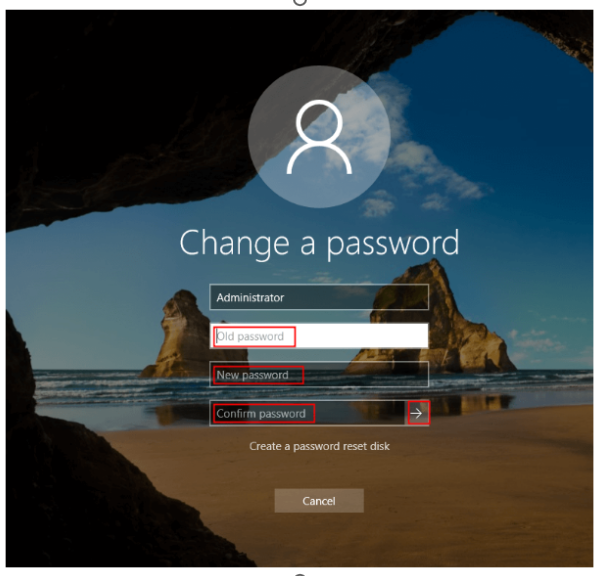
Discover more from EasyITGuys #
Subscribe to get the latest posts sent to your email.